In today’s world, cybercriminals are always looking for new ways to access your business’s sensitive information, and email scams are one of their go-to methods. Fraudulent emails can be incredibly convincing, and even the most tech-savvy person can fall victim to them. However, with the right tools and knowledge, you and your team can protect yourselves against these scams.
Here are five tips to help you and your team spot a fraudulent email and keep your business safe:
1. Check the Sender’s Email Address – One of the ways to spot a fraudulent email is to check the sender’s email address. Phishing emails often use a familiar name but with a slightly altered email address. To ensure that the email is legitimate, examine the sender’s email address carefully and compare it to a known legitimate email address of the company you expect the email to be from. You can also hover your mouse over the sender’s email address to see the complete email address and confirm its authenticity.
2. Look for Spelling and Grammatical Errors – Most fraudulent emails have awkwardly structured sentences, misspelled words, or bad grammar. Legitimate business emails are polished, professional, and without errors. If you notice such mistakes, there is a high likelihood that the email is a fraudulent one.
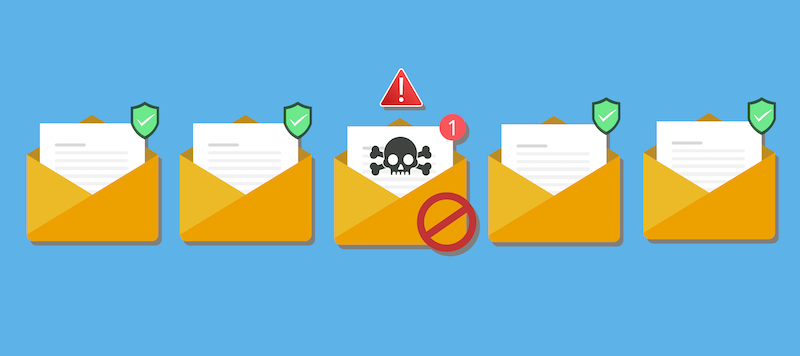
3. Be Wary of Suspicious Requests – These emails often use urgent or threatening language to pressure recipients into taking immediate action. They may ask for sensitive information such as passwords or credit card details, which legitimate businesses would never request over email. It’s essential to be skeptical of such emails to avoid sharing any confidential information.
“91% of all attacks begin with a phishing email to an unsuspecting victim.” – Deloitte
4. Check for Suspicious Links and Attachments – It’s important to be cautious of suspicious links and attachments in emails, as cybercriminals may include them to infect your device with a virus or malware. To determine if a link is legitimate, hover over it without clicking on it to see its URL. Keep in mind that the link may be hidden, disguised as a button or picture, so be vigilant. Additionally, always be careful when downloading attachments, and scan them for viruses or malware before opening them to ensure your device’s safety.
5. Verify with the Sender – When in doubt, reach out to the sender using the contact information on their legitimate website. Don’t use any contact information provided in the suspicious email. Speak to someone from the business through a verified phone number or email to verify the legitimacy of the email.
Email scams can be a significant threat to your business’s cybersecurity. However, by following these five tips, you can minimize the risk of falling victim to these scams. Remember to check the sender’s email address, look for spelling and grammatical errors, be wary of suspicious requests, check for suspicious links and attachments, and verify with the sender if in doubt. By staying vigilant and educating your team, you can keep your business safe from these scams and protect your sensitive information.
About NATIONAL
Committed to their customers since 1927, NATIONAL offers a range of Managed Services including IT Support and Augmentation, Cybersecurity, UCaaS, Managed Print, Document Management as well as VoIP/Telephony, Cloud Services, Printers, Copiers, MFPs, Product Print Equipment and SmartBoards.
For the latest industry trends and technology insights visit NATIONAL’s Business Technology Theater.



